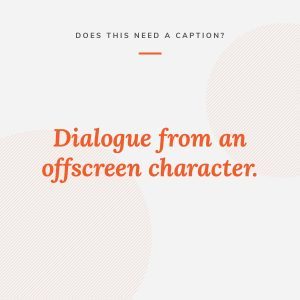Resources

Homecare Marketing: A Success Story
Oneupweb has a great partnership with one of the nation’s fastest-growing homecare franchise brands. It’s a unique opportunity for our agency to leverage our franchise and healthcare marketing experience to support a company on the move. As the industry gets more competitive, effective marketing is a key differentiator – and we’re driving impressive results across…

Why Section 508 Compliance Matters (and How to Get It Right)
The internet serves as a great equalizer. Since its inception, the web has removed barriers to information and resources that expand horizons, connect people and provide instant access to new opportunities. Legislation like the Americans with Disabilities Act and Section 508 are designed to democratize the internet by keeping information accessible to all users, including…

Client Snapshot: Website Design Refresh for HARMAN International
Audiophiles know HARMAN International as the manufacturer and distributor of the industry’s best speakers and sound systems. With a catalog of sub-brands and truly global reach, HARMAN International’s website serves as a vital central touchpoint for customers, suppliers, distribution partners and employees across the globe. When their marketing team reached out to us for tips…

What Does Having an ADA Compliant Website Mean?
Can you imagine preventing certain customers from entering your store? Or painting over handicapped parking spaces? Websites, like physical spaces, require accessibility measures to reach all your potential customers. ADA-compliant websites ensure digital content is available for everyone, including users with screen readers. Providing navigable websites for people with disabilities is as much a societal…

Beyond the Marketing Minute: WCAG 2.1 Compliance Tips for Designers
On June 5, 2018, the World Wide Web Consortium (W3C) published WCAG 2.1, the newest version of Web Content Accessibility Guidelines for how web designers and UX professionals should make websites and all digital technology accessible to people with disabilities. Now, we dive into how to comply with the guidelines on your website. Is WCAG…

Implementing Content on Your Website: Accessibility Checklist
It’s a lot easier to build accessibility into your web process than to make retroactive changes on an established site. Whenever you implement content on your website, begin with this basic accessibility checklist. It’s free to download and covers guidelines like these: Download your website accessibility checklist here: Remember: If you’re trying to achieve ADA…

Inspecting Web Design on Global Accessibility Awareness Day
Roughly 15 percent of the population is overlooked during the process of building websites and producing digital content. For the people being overlooked – those with visual impairment, mobility impairment and other special needs – the internet isn’t a very friendly or inclusive place. Before we celebrate Global Accessibility Awareness Day with examples of awesomeweb…

WCAG 2.2: How Digital Accessibility Affects Your Business
Most digital marketers know it’s beneficial to stay on top of accessibility standards when it comes to building and updating websites in 2022 – and tech companies strive to do the same when developing new technologies – but did you know that level of accessibility can affect the reputation and web traffic of absolutely any…
Dispelling the Top 3 Website Accessibility Myths
Web accessibility—recommendations outlining the best ways to design and build a website for people with disabilities—have been around since the late ‘90s. In 2001, Section 508 went into effect, creating accessibility standards for government, education and nonprofit websites. But it’s only now that web accessibility is gaining traction in the business world. Unfortunately, many myths…