Jump Links and SEO: A Study
Jump links, also known as anchor links, help website administrators move users to the specific information they need within a single page. Anchor links have been a practical element of web design for decades. Today, they may also enable evaluations of user behavior, thanks to Google Analytics 4. Oneupweb tested how jump links and FAQ schema markup influence a page’s SEO performance and user engagement using GA4’s new event-focused reporting.
What Is a Jump Link?
Jump links are internal links that direct users to a specific part of a page rather than loading an entirely new page. Jump links are commonly used to help users navigate from the top of a page to specific topics located further down that same page. This reduces the need to scroll and scan long bodies of text and improves the user experience.
It’s also possible to use jump links from external pages. Search engines like Google do this frequently to quickly answer user queries from the SERP by automatically displaying the section of the page that includes the relevant information.
Examples of Jump Link URLs
Below are examples of an internal jump link and an external jump link. You’ll notice that both use # to denote the link destination location on the page.
Internal Jump Link
https://www.oneupweb.com/blog/social-media-strategy-faq/#social-media
This internal jump link is #social-media. We recommend using a link text that describes the linking destination.
External Jump Link
https://www.rmg.co.uk/stories/topics/why-sky-blue#:~:text=As%20white%20light%20passes%20through,red%20light%20has%20the%20longest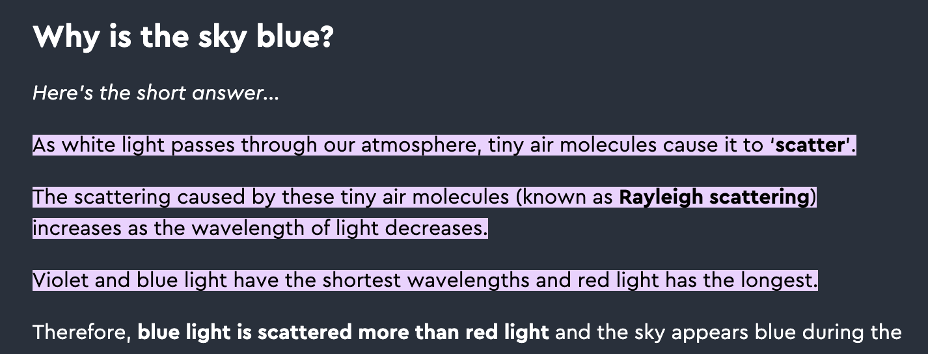
Straight from the Google SERP, this link from an external page automatically scrolls the user to the piece of information that is most relevant for the search query. They even highlight the text. Thanks, Google!
Using GA4 to Analyze Anchor Link Value
There are several differences between Google’s Universal Analytics and the new Google Analytics 4. One important difference is how GA4 measures user engagement. It automatically tracks several on-page actions, or events, that users take. This provides marketers with more insight into how users interact with the page. One of the most essential automated events tracks external link clicks. To track internal link clicks, you must set up a custom event, which Oneupweb did. We used click event data for this analysis.
Related: Six Things We Learned About GA4 in More Than a Year
Are Anchor Links Good for SEO? We Ran a Test to Find Out
We set out to test two hypotheses based on jump links and FAQ schema markup. It’s worth taking a comprehensive look at FAQ schema and other types of schema markup if you are unfamiliar.
The Hypotheses
- Using jump links will increase click events and other engagement metrics.
- Using FAQ schema markup will increase organic sessions.
The Test
We optimized our core FAQ blogs to include a bank of jump links linked to corresponding questions and answers located further down the page. This positioned users to identify the information most relevant to their needs and find it fast – no scrolling required.
The Results
After implementing the jump link and FAQ schema optimizations, our FAQ content outperformed blog content that had been similarly optimized but without the jump link updates. However, there was a mix of positive and neutral-or-negative results.
Neutral or negative results:
- Sessions from all channels increased 22.9% for FAQ pages, 15.2% less than the total /blog folder.
- Event count decreased 14.9% for FAQ pages, 6.6% more than the total /blog folder.
- Engaged sessions increased 6.3% for FAQ pages, 19% less than the total /blog folder.
Positive results (outperformed total /blog group):
- Internal link clicks increased 147.8% for FAQ pages, 116% more than the total /blog folder.
- Events per sessions decreased 30.8% for FAQ pages, 2.4% less than the total /blog folder.
- Engagement rate for the FAQ pages was 55.8%, compared to 54.9% for the entire /blog folder.
Here are the FAQ pages and total /blog folder, respectively, organized in tables (6 weeks vs previous period):
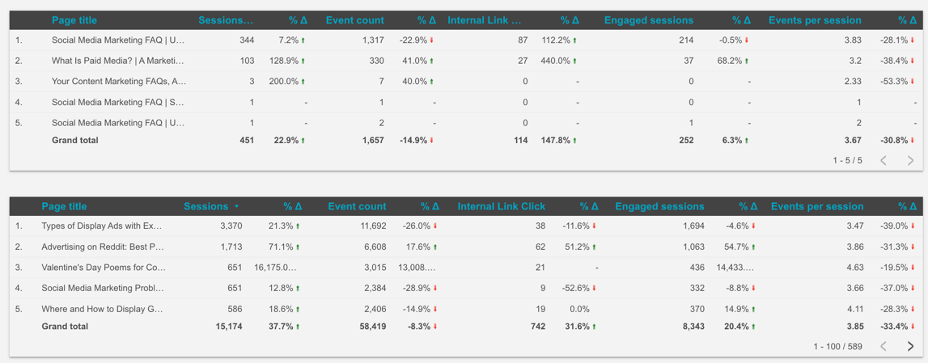
This was a short 48-day test and was compared period-over-period. Our takeaways:
- The sharp increase in internal link clicks indicates that users utilize jump links to access the information they need.
- The decrease in event count compared to all /blogs indicates that serving users jump links may reduce the likelihood of their taking additional actions on the page.
- It may be too early to evaluate the impact on additional event metrics.
You Need a Bigger (SEO) Toolkit
Tap into more than two decades of SEO expertise with Oneupweb. Our team is constantly researching, testing and evaluating new ways to improve website traffic and drive conversions. From technical SEO to content creation, we’ve got you covered. Get in touch or call 231-922-9977 to get started.
