How to Create a Content Calendar
At Oneupweb, we use a content calendar for our internal content marketing and build them out for clients. It’s more than just a way to keep track of content; it’s an all-encompassing content strategy that includes SEO-optimized blogs, engaging social content, on-brand videos and promotion tips.
In this blog, we’ll explore how a content calendar elevates your business’s content marketing strategy and we will provide you with a spreadsheet so you can start planning!
Already know you need a content calendar?
First, What Is a Content Marketing Calendar?
A content calendar is a way to plan and schedule your content in advance, so you’re not left scrambling the day a blog is supposed to be posted (unless you forgot to write it). You aren’t searching for a relevant image or trying to come up with clever social post language if you’ve properly planned ahead with a content calendar.
We’ve taken what mattered most and built a system and process that works best for both the creator and the client or business. But you can build a content calendar in a Word document, Excel or even pen and paper.
Having a solid content calendar is a key piece to a successful content marketing strategy. When you have assets planned and completed in advance, posting blogs and managing social media gets easier and more strategic. If you haven’t thought about creating a content calendar for your business, now is the time to consider it!
Here’s what you’ll love about our content calendar:
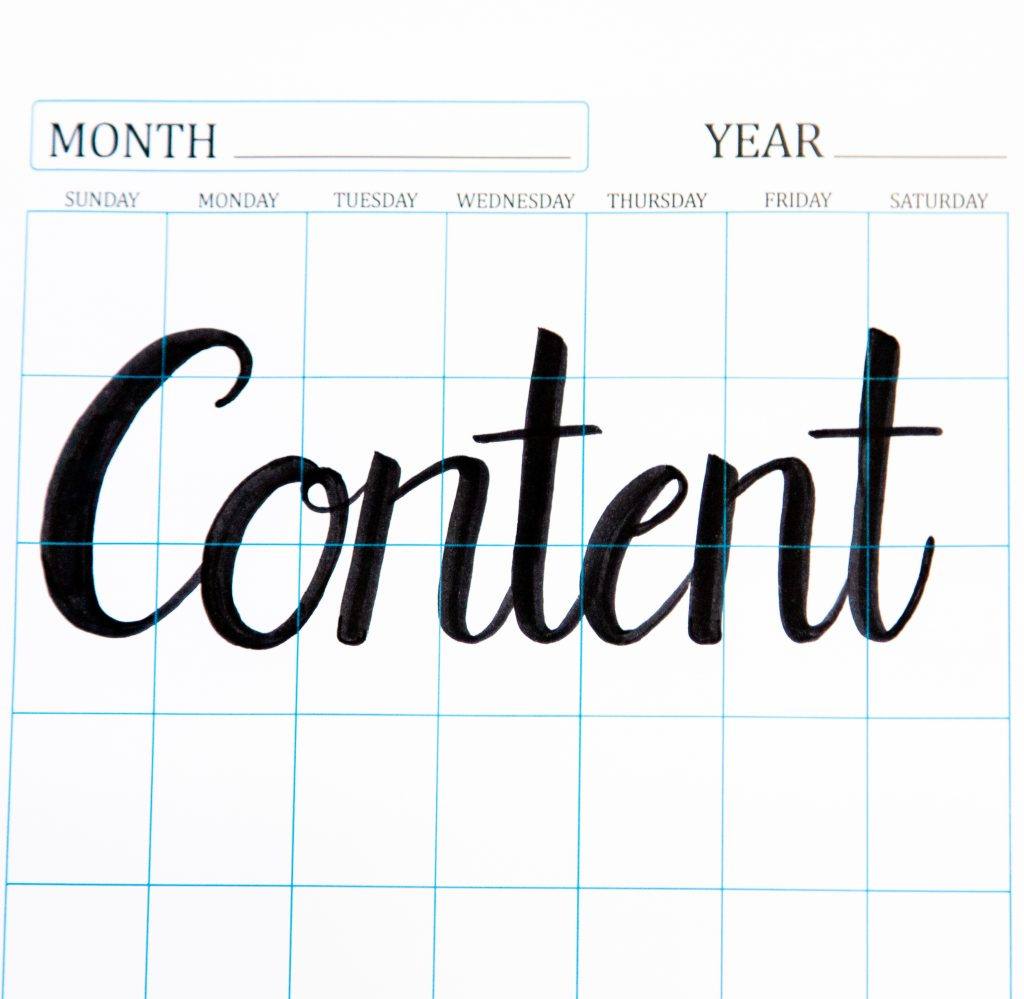
- It’s a marketing plan (research, strategy, content) all in one place.
- The supporting assets are easy to find and download.
- Content approvals are indicated with the click of a button.
- It has an analytics dashboard that allows us to easily measure ROI.
Why You Need a Content Calendar
Content marketing works best when there’s data informing the strategy. When creating our content calendar, we don’t simply choose blog topics that sound interesting. We choose blog topics that are validated by keyword research and search volume. This strategy ensures that your blog posts consistently reach new, relevant audiences in organic search.
Clients who purchased our content calendar service were able to more than double their organic blog traffic within the first calendar year.
In January 2018, Oneupweb partnered with five home service brands for blog and social content. In two years, organic blog sessions increased 1,414% (Q2 2019 vs. Q2 2017). And we’re still pushing higher, closing content gaps, and earning new featured snippets every week for these clients.
Using Social Media in Your Content Calendar
Blog content is just one asset that fuels the content strategy. Blogs make great social fodder and should be used to engage your audience. Your content calendar can – and in many cases, should – also include a number of supporting social assets, such as:
- GIFs and animations
- How-to videos
- On-brand photography
- Carousel ads
These assets are used to promote a blog or stand on its own. Here’s an example of a GIF that can be used to promote a blog about whether your kitchen appliances should all be the same color:
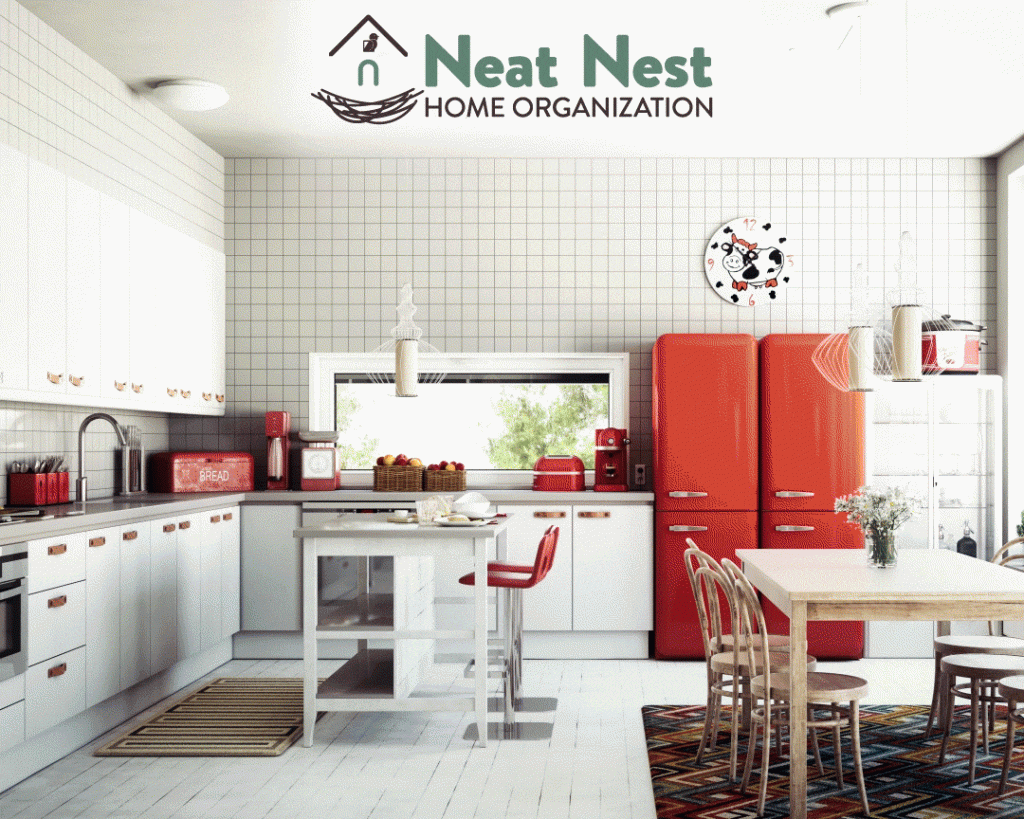
Ultimately, the content is determined by your marketing goals and the social channels being used. Often, the goal is to reach new audiences with engaging content.
We measure this by analyzing channel insights and Google Analytics. If we notice a humorous post is getting more shares, we’ll put on our funny hats. If a how-to blog is generating more clicks to the website than usual, we’ll look for more how-to topics to write about.
Plan. Execute. Evaluate. Iterate.
Content Calendar Examples
Below is a glimpse at our content calendar interface. Users can drill down into concepts to find optimized titles, meta descriptions, keyword targets, writing tips, social messaging, related content and promotion recommendations:
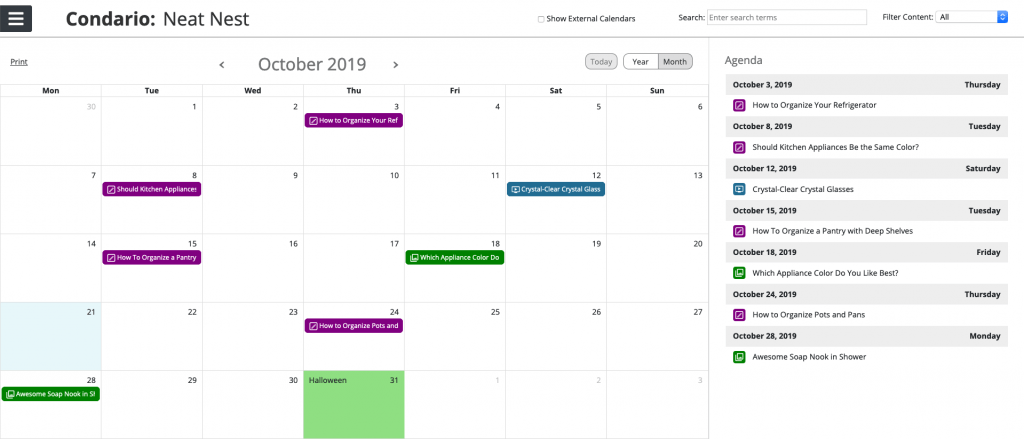
Get Started on Your Own With Our Content Calendar Template
Our content marketing calendar is likely more detailed than yours will be, but we do this day in and day out for our clients.
What to Write and When?
Determining which topics to write or produce content about is also a science. Most important, consider your business goals. Is there a particular service you’d like to promote or industry trend you’d like to own? Publishing content with the right topics can establish and perpetuate your brand as an authority.
Download Our Content Calendar Template
Think you can tackle the research and execution of a content marketing calendar? Then download our content calendar template to get started filling in the boxes and watch your content marketing efforts shine:
For When a Template Just Doesn’t Cover It
If you need help with the research and time-consuming work of planning, creating and then executing an annual content calendar, just reach out for experienced, professional help. We’re happy to discuss your content marketing goals and help you plan and create content that will drive traffic to your brand every day of the next year. Or call now at 231.922.9977.
