Proven Ways to Improve Ad Performance On Google And Social
Ever think to yourself, “No one in history has ever created such a compelling ad – I’m going to make a million bucks!”, but when you check back, your conversions just aren’t there?
When you thought you’d done it all right, but your ad engagement rate is lower than you wanted (or expected), it’s time to revisit the drawing board. How can you convert flops into successful ads that pull in leads and new users?
Why Are My Ads Not Converting?
Typically, ad performance suffers because:
- The audience seeing the ad is not receptive to the message.
- The audience that would be most receptive to the ad is not seeing it.
- The ad copy and/or design do not resonate with the user enough to generate an action.
- The user experience after clicking on the ad is not optimized to lead to a conversion.
Luckily, most ad issues can easily be fixed without Mensa membership. Here are a few reasons those conversions just aren’t happening and how to improve ad performance.
5 Reasons Your Facebook Ads Are Not Converting
Facebook can be a great platform for identifying an audience ready to convert. So, when your Facebook ad is not leading to conversions, it can be especially flustering.
The most common reasons your Facebook ads may not be converting are:
- Ads aren’t being delivered
- The campaign settings need to be updated.
- The copy and creative haven’t been tested.
- Your audience is too narrow.
- Ad frequency is too high.
If your Facebook ads aren’t converting as well as you’d like, here’s how to give them a boost.
1. Check Your Ad Delivery Status
You can find out your delivery status from the delivery tab of Ads Manager. There are several possible statuses, but you want to watch out for the following: rejected, learning limited, and learning. You may have to revise your ad copy to comply with Facebook’s guidelines or follow their advice on getting your Ad Set to exit the Learning Phase.
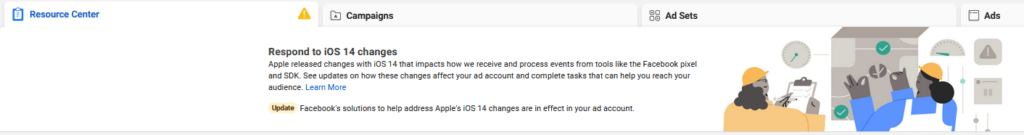
2. Adjust Campaign Settings
Is your Facebook campaign set up for success? Facebook campaign objectives fall under the categories of Awareness, Consideration, and Conversion. If you want your Facebook ads to convert, then you will most likely be using the Conversions campaign objective. You can’t change the objective of a campaign once it’s on, but you can create a new campaign and copy over your ad sets and ads.
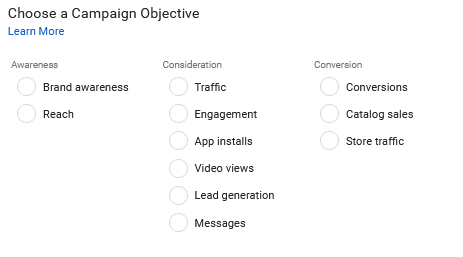
3. Test Ad Copy and Creative
Your ads may be brilliant, but that doesn’t mean your users will see it the same way. Try to run three versions of your ad copy and two different images. See which versions perform the best, and then iterate on those winners. Ad copy that converts typically has an engaging storyline, clear and consistent messaging, and a strong CTA.
4. Broaden Your Audience
Facebook audiences can be created with multiple interest layers, and it may be enticing to prune and prune the layers to get to what you assume is an ideal audience. Yet assumptions are not observations, so the audience you create for your ads may be a mismatch. What to do? Be sure you have an Ad Set in Facebook using a lookalike audience based on previous converters. We’ve found that 2% to 5% Lookalike audiences have historically generated conversions the best.
5. Check the Delivery Frequency
Don’t forget to look at the delivery frequency of your Facebook Ad Sets. Treat this number like after-work cocktails – one may not be enough, but five is way too many. Showing the same ads to the same users over and over will result in frustration and suboptimal results.
However, campaign problems vary greatly between search network and display network ads – as do conversion rates. This is to be expected with totally different ad formats. Also, display ads are often used to create awareness while search ads are based on intent, so look at search and display separately to improve your campaigns.
How to Improve Google Ad Performance
Here’s what we recommend doing to improve Google ad performance:
1. Optimize Your Search Ads
Search ads tend to convert better because they are the response to a search query. If your ad is a good response to that search query, hopefully, it will get clicks. Here’s how to get that big click energy:
- Test and optimize for clickthrough. Get multiple ads running and give every ad group two expanded-text ads and one responsive-text ad. Then check the clickthrough rates (CTR), turn off the low-performing ads and iterate on the winners.
- Tip: Use Google Data Studio to connect to your Google Ads account and look at Campaigns and Keywords on a scatter plot with one axis showing CTR and the other axis the CVR. Make the bubble size represent the number of conversions. The elements that show up in the top right quadrant are going to be your top performers. Try to make more ads like these or give those campaigns more money.
- Create a niche. Set a location, demographics, and the often-overlooked audience targeting. For audience targeting, you can use Google’s built-in affinity and in-market audiences or let Google create similar audiences to people who have previously interacted with your domain in some way. Establish smaller niches for your keywords to avoid competing with the rest of the Internet for attention and target users who are going to be more receptive to your offer.
- Be the keymaster. In your ad copy, are you using the keywords you are bidding on? If not, then try it. When a user sees terms from their search query in an ad, they will be more likely to click.
- Review campaign settings. Make sure you set your campaign goals and bidding settings. Campaign goals can be left without a selection, or you can tell Google what you are optimizing for. Bidding strategies signal to Google how you want to use your money. There are multiple algorithm-based settings you can use, or you can bid on keywords manually
Tip: Try different bidding strategies. This type of experimentation is one of the biggest movers we see, in terms of clicks and conversions. The Google Ads interface has a “Drafts & Experiments” section that makes it easy to A/B test bid strategies. At Oneupweb, we are usually testing at least one campaign per month for each of our paid media clients.
Need help making your Google Ads data more understandable?
2. Try Display Ads
Display ads are most often used to create awareness for what you have to offer, rather than a specific conversion. Yet there will be times when you’re hoping to get a conversion, such as when you’re remarketing. Some of the methods used to improve display campaigns are the same as those used for search campaigns. But there are specific tweaks to make to improve the conversion rate for display ads:
- Try responsive display ads. Our paid media team has observed better CTR and CVR with responsive display ads versus static ads.
- Use more remarketing audiences. The traditional example of “people who visit your website but do not convert” isn’t the only way of retargeting. Try showing display ads to (1) the people who have spent the most time on your website without a conversion or (2) users who come from a specific channel. Speak to their mind-set: Why did they come to your site but not convert? How do you address that objection in an ad?
- Test variations. Try to use at least three variations of your display ads with different calls-to-action and other test variables, such as colors and text.
Reasons Your Landing Pages Are Not Converting
Maybe your ads have good clickthrough rates, but the love is gone from your landing page. How do you rekindle that spark? We wrote a guide for best practices to get your landing pages to convert, so that is an obvious place to start. What it comes down to is this: First, acknowledge that there is a problem, and that you can do better. Then change elements on your landing page, and measure which of these nudges has the desired effect.
Also, don’t forget to always start at the beginning. Prior to getting whacky with hypotheses of why your landing page is not converting, first go through the conversion process yourself. Did it all work from a technical standpoint? Did all the page elements load, did the proper tracking tags fire, does your reporting interface record a conversion, etc.?
How To Achieve Higher Conversion Rates: Try And Test!
Have you noticed a pattern in this blog? How many times are the words “try” and “test” used? You improve your conversion rate by trying and testing ad copy, images, colors, placements, audiences, landing page layout, and more.
Related Content: How to Improve Conversion Rate
Paid media channels such as Google and Facebook have their own A/B experiment mechanisms. Using Google Optimize is a good way to do conversion rate optimization (CRO) experiments on your landing page. So good, in fact, that we wrote a white paper about it.
Accelerate Your Paid Media Learning Curve
If your conversion rates are disappointing, keep trying! There is always something new to try, including tagging in expert help. Our dedicated paid media team has years of experience testing, evaluating results, and improving performance. Reach out to us online or call (231) 922-9977 to get the party started!
