7 Ecommerce Product Page Optimization Tips
Ecommerce brands must constantly adjust their digital content and find new opportunities to meet dynamic consumer demands. This can be challenging but not impossible.
While ecommerce content management systems and other technologies help you manage the details, there isn’t a simple way to achieve quality SEO performance. It takes a lot of time and research, but the additional traffic and conversions you’ll earn make it all worth the time spent. Let’s walk through how to optimize your product pages for more sales through organic search.
How to Optimize Product Pages
Product page optimization addresses all of the factors that can affect how a page ranks on a search engine results page, or SERP. Optimizing product pages takes all the techniques of SEO and applies them to focus on the unique elements of an ecommerce product page.
We’re focusing on these seven key product page optimization tips:
- Include a clear call-to-action
- Feature professional, optimized photography and video
- Choose keywords wisely (and beware of automation)
- Implement schema markup
- Tell an exciting story
- Prioritize technical SEO
- Have reviews and ratings visible
1. A Clear Call-to-Action
Good product page design always puts the customer in a position to convert. One way to do this is by keeping all important information near the top of the product page. Your call-to-action (aka that “add to cart” button) should be visible above the fold – if it’s possible to describe the basic product information in that amount of space. Make sure the CTA is consistent throughout a user’s experience. For example, if you land someone on a product page through a social media ad that promises 15% off, don’t hit them with a pop-up offering the same offer requiring more steps. At the heart of efficient product page optimization is a question; how am I helping the user find what they need to find?
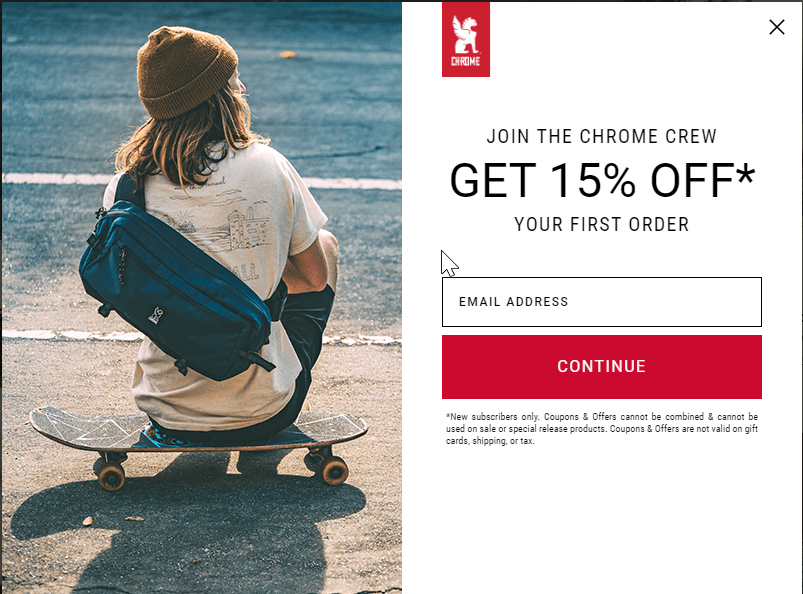
2. Professional, Optimized Product Photos and Videos
One often overlooked ecommerce product page best practice is imagery. On social media, businesses rely on beautiful, engaging photography and videos to get clicks and shares. That same quality should greet users when they land on your product pages.
What to shoot (and how!):
As for video – it’s video! People can’t not look at it. If your business doesn’t have the budget to include a demo or lifestyle video with every product, focus on getting video added to your most important product pages. (Bonus: Cut the footage down into some sweet video ads.)
How to optimize photos and vids for SEO:
As for video – it’s video! People can’t not look at it. If your business doesn’t have the budget to include a demo or lifestyle video with every product, focus on getting video added to your most important product pages. (Bonus: Cut the footage down into some sweet video ads.)
How to optimize photos and vids for SEO
For ecommerce product optimization, original product photography is best for selling products through organic search, as the images are more likely to perform in image search and visual search results. Don’t forget schema markup, optimized ALT text and speed optimizations. We have a guide for this.
Need help getting those show-stopping product visuals?
3. Keywords for Product Pages (and Notes About Automation)
If your product page includes keywords that accurately describe and categorize the product, both search engines and customers can find what they’re looking for. Let’s start with the basics of keyword optimization for a product page.
Do keyword research to identify a keyword group for each product page that combines broad, short-tail queries with specific, long-tail queries. Choose keywords based on relevancy and purchase intent, not search volume!
Include your primary keywords in the title tag, meta description and H1, making sure they sound natural and not repetitive. Don’t drop the ball in the description either – write an original, keyword-rich description instead of using a manufacturer’s default language.
Keywords for Colors & Other Attributes
Do you have products with different color options or other custom attributes like size? You have SEO decisions to make.
If people are frequently searching for the product with color-specific keywords, you may decide to create a unique page (with a unique URL) for every color variation while still including a JavaScript color switcher on each page. But don’t immediately decide to go this route, as it may not make any sense for your business. Search Engine Journal brilliantly summarizes how to decide whether to write many variants of a single product page.
Hot Tip: Unless you have mega resources, it may be best to stick with single product pages that have JavaScript color/size/quantity selectors that don’t change the URL when clicked.
Customer Preference and Product FAQ Keywords
As you do your keyword research for product page optimization, you may notice some long-tail keywords falling into two categories:
- Question keywords – Example: “Do Asics shoes run small?” (Editor’s note: They do not.)
- Keywords indicating specific product preferences – Example: Apple MacBook Pro 15in M1 Chip
For example, pretend you’re selling this record player that looks like an old gramophone:

You find these question queries during your keyword research:
- what record player should i buy – 260 US-based searches per month
- do you need speakers for a record player – 140 US-based searches per month
- why buy a record player – 90 US-based searches per month
- can a record player play any size vinyl – 40 US-based searches per month
And these preference keywords:
- record player with horn – 1,300 US-based searches per month
- record player with built in speakers – 880 US-based searches per month
- affordable record player – 260 US-based searches per month
To create high-converting product pages, you must know and understand your user and what they want. These queries imply the user’s intent to purchase, so they’re excellent choices for your product page. Try putting the preference keywords in your product description. Then include an FAQ section after that to address the rest.
Should You Automate Keyword Optimization?
You should avoid doing this if you can. For example, it may be tempting to auto-generate all your title tags and meta descriptions by just swapping out a word here and there – programmatically or using CMS settings. But if you want your product pages to rank well and get good clickthrough from the SERP, it’s best to write unique and informative title tags and meta descriptions. The same goes for product descriptions.
But what if you have so many product pages you can’t create unique content for all of them? Well, you may need to automate some of your content. But if you do, you must tell search engines how to handle it so you don’t run into duplicate content problems.
For example, imagine you have 300 products and there are 20 versions of every product page to represent all available sizes.
In this scenario, it may be best to:
- Carefully, manually optimize the primary version of each product page.
- Automatically generate the content for the variant pages (with software; or copy-paste and change some words).
- Canonicalize all the variants to the primary version.
4. Schema Markup
Product pages need product schema markup. This allows search engines to pull product information like price, ratings, primary image, SKU, color and other details right into search results. If your product result doesn’t have that information in the SERP but your competitors’ products do, the competitor is more likely to get the clicks.
Need a refresher on this whole area of SEO? Check out our schema markup overview.
We recommend these types of schema markup for your ecommerce product pages:
- Product schema, including these: product name, color, size/dimensions, price, image, brand, description, SKU
- FAQ schema
- Review and ratings schema
- Availability schema
- Video schema
- BreadcrumbList
- and more …
If you use a CMS (or CMS plugin) like WooCommerce or Shopify, many schema markup capabilities are built in. See what’s available. Then customize on top of that.
5. Prioritize Technical SEO
As if that schema markup discussion wasn’t already complex enough … The technical SEO health of your ecommerce site is vastly important. If your website isn’t fast, well structured and crawlable, all the work you put into on-page SEO isn’t likely to yield good results.
From the SEO team at Oneupweb, here are four quick technical SEO guidelines for ecommerce websites:
- Avoid iframes. Your content should truly be on the page.
- Prioritize site speed, especially Core Web Vitals.
- Make internal linking strategic, not heavy-handed.
- Use merchant centers for product listings, such as Google Shopping.
- Use canonical meta tags to handle duplicate content.
- Control crawl budget for massive sites by adding noindex or canonicals to pages that don’t need to rank in search engines.
If some of this terminology is over your head, consider checking out our Technical SEO Bootcamp. It’s free and on-demand from the Oneupweb team.
If some of this terminology is over your head, consider checking out our Technical SEO Bootcamp. It’s free and on-demand from the Oneupweb team.
6. Exciting Storytelling
Believe it or not, storytelling has a place on a perfectly optimized product page. Don’t just describe the product itself. Use photography, video and text to describe the phenomenal experience the customer can expect to have once they own it. Another way to accomplish this is by showcasing a customer testimonial that really captures your product’s function and value.
If the story you tell doesn’t end up in a conversion, no worries. Hook them next time: Consider offering coupon codes to returning users, especially if they’re willing to join your email list. Some ecommerce brands also offer a discount on related products. This is a great opportunity to use higher-margin products to increase the average order value.
7. Reviews and Ratings
87% of consumers read reviews before making a purchase, and 79% trust them as much as they would a personal recommendation. Putting customer-submitted feedback about individual products helps convince customers that the product is the best option out of an internet full of other choices.
For ecommerce brands, the goal is to give customers who already have items in a cart every reason to click Buy. Think about it this way: Having a few positive reviews on a product page is akin to having satisfied customers in a brick-and-mortar store encouraging undecided shoppers to make a purchase.
(Avoid showing just one cherry-picked, 5-star review. Aggregated reviews are more trustworthy and allow the user to explore details about your product.)
Get More Ecommerce Sales with SEO
Product page optimization is a heavy process, and it’s not something that happens once and gets crossed off your to-do list. But every new trend and new technology is also a new opportunity to put your brand in front of the right customer.
Working with a digital marketing agency (you know, like us) is an investment in your remarkable products. Oneupweb has been in the SEO game since the beginning of SEO, and our multi-talented team loves supporting ecommerce businesses.
Need assistance with your ecommerce site and SEO strategy? Schedule a chat with Oneupweb today to meet the demands of the digital world.
